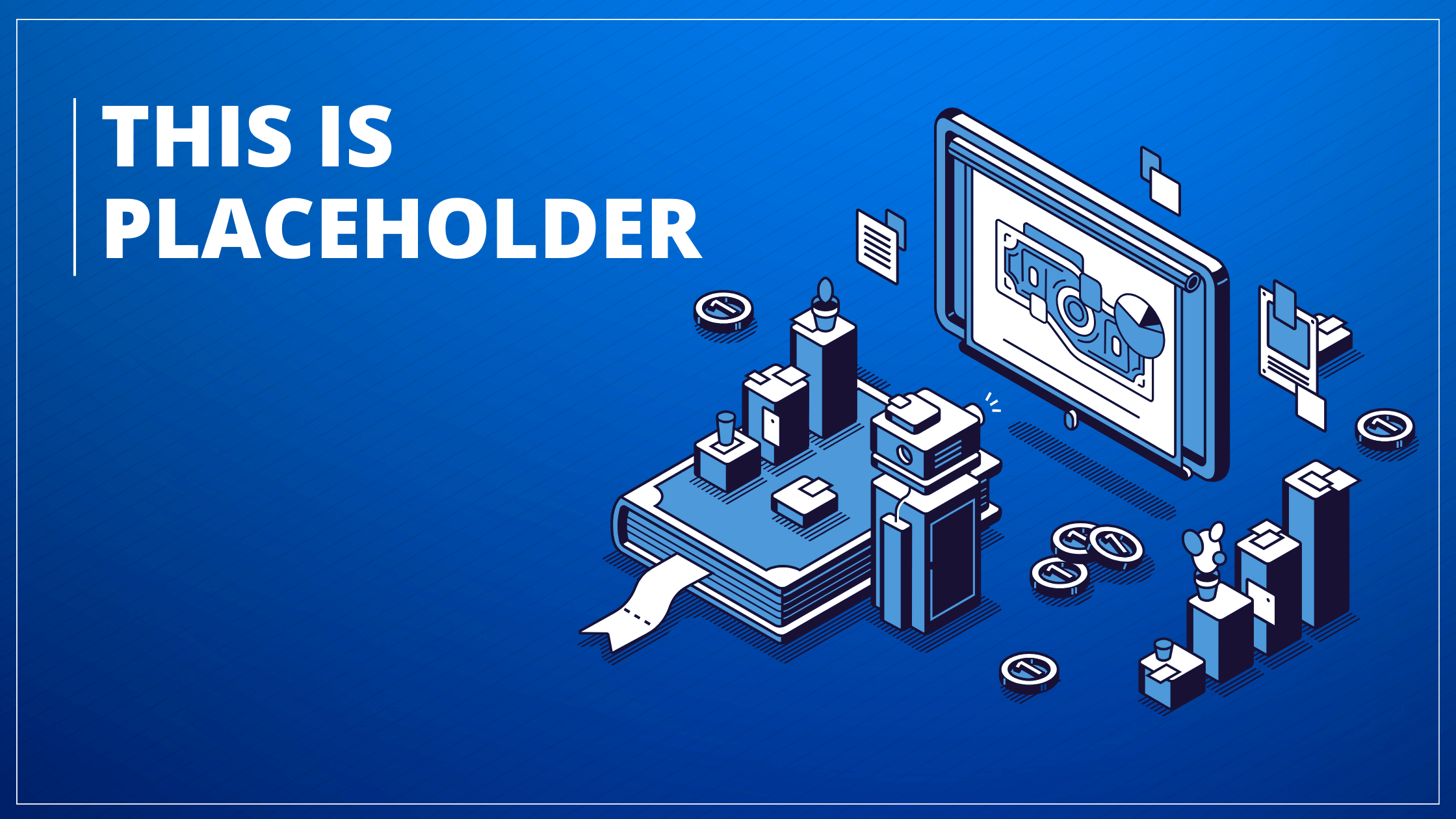Are you considering using the Neve WordPress Theme for your website, blog, or online store? If so, you’re in luck because today we are here to provide an in-depth review of this popular WordPress theme! The Neve WordPress Theme is ideal for creating engaging and modern websites with very little effort. It has all the features that a website needs including extensive customization options, fast loading pages, great SEO optimization capabilities and plenty of integrations & plugins. With its beginner-friendly interface and easy setup process there’s no surprise why so many webmasters choose it as their go-to WordPress theme. So join us on our journey as we explore exactly what makes up the exceptional Neve WordPress Theme – from its design elements to comprehensive feature set!
Overview of the Neve WordPress theme and its features
The Neve WordPress Theme is one of the most flexible and powerful WordPress themes available. It was created by ThemeIsle, a reputable company in the WordPress community that specializes in creating high-quality themes and plugins. Neve has been designed to cater to all types of websites, from personal blogs to business websites and even e-commerce stores.
Some of the standout features of the Neve WordPress Theme include:
Custom Design of Header and Footer
Neve provides users with complete control over the design of their website’s header and footer sections. You can easily customize the layout, fonts, colors, and even add custom logos or backgrounds to give your site a unique look. This feature is particularly useful for businesses that want to maintain a consistent brand image across all their online platforms.
Mobile-Friendly Design
In today’s mobile-driven world, having a responsive website is crucial. With Neve, your website will automatically adapt to fit any screen size, ensuring that your content looks great on all devices. This feature not only improves the user experience but also boosts your site’s SEO ranking.
Fast and Lightweight
Page speed is a critical factor when it comes to website performance and user experience. Neve has been built with lightweight code and optimized for fast loading times, making it one of the fastest WordPress themes available. This is especially important for e-commerce stores where customers expect a seamless and speedy checkout process.
SEO Optimization
Neve comes equipped with features that make it easy to optimize your website for search engines. It includes options to add meta titles, descriptions, and keywords to your pages, as well as integration with popular SEO plugins like Yoast.
Integrations and Plugins
Neve seamlessly integrates with many popular WordPress plugins such as WooCommerce, Elementor, Beaver Builder, and more. These integrations extend the functionality of the theme and allow you to add additional features to your website without any coding knowledge.
Website Layout Options: Take Control
One of the greatest strengths of Neve is its ability to provide users with complete control over their website’s layout. With options for full-width or boxed layouts, multiple sidebar positions, and customizable columns, you can create a truly unique and visually appealing website.
Translation & RTL Ready
Whether your website caters to a global audience or you simply want to reach non-English speaking visitors, Neve has got you covered. It is fully translation and RTL ready, making it effortless to create a multilingual site.
Live Customizer
Last but not least, Neve features a live customizer that allows you to preview and make changes to your website’s design in real-time. This makes the customization process more efficient and user-friendly.
Customize your backgrounds with ease!
One of the standout features of Neve is its background customization options. With just a few clicks, you can add custom colors or images to your website’s background, giving it a unique and professional look.
Mega Menus
Neve also offers the option to create mega menus, which are large and visually appealing menus that can include images, icons, or other elements. This is particularly useful for websites with a lot of content or categories.
Mobile-optimized and compatible with AMP
As mentioned earlier, Neve is designed to be fully responsive and mobile-friendly. In addition, it is also compatible with AMP (Accelerated Mobile Pages), which can greatly improve the loading speed of your website on mobile devices.
WooCommerce Compatibility
For those looking to create an online store with WordPress, Neve has seamless integration with WooCommerce. This allows you to easily set up and manage your products, payment options, shipping, and more.
Quick and easy setup in just 1 minute! Import the demo with a single click.
Regardless of your level of experience with WordPress, you can set up and customize a website using Neve in just minutes. It also offers one-click demo import, allowing you to quickly replicate the pre-designed layouts and get started right away.
Instant Updates & Speedy Support at Your Fingertips
With Neve, you will receive regular updates and bug fixes with just one click. Additionally, their support team is known for providing fast and helpful responses to any issues or questions.
Extensive Documentation and Customer Support
Neve prides itself on its comprehensive documentation, which includes step-by-step guides and video tutorials for all its features. In addition, you can also reach out to their customer support team for any further assistance.
In conclusion, the Neve WordPress Theme offers a wide range of exceptional features that make it an ideal choice for website owners of all levels and purposes. With its powerful customization options, fast performance, and compatibility with popular plugins, Neve is a reliable and versatile theme that can help take your website to the next level. So why not give it a try and see for yourself? Happy designing!
Sources:
- Themeisle.com
- WordPress.org/themes/neve/
- Wpbeginner.com/best-wordpress-theme/
- Elementor.com/blog/best-wordpress-themes/?utm_source=neve&utm_medium=wp-admin-page&utm_campaign=best-wp-themes
- Kinsta.com/blog/fastest-wordpress-themes/
- Yoast.com/wordpress/plugins/seo/
- WooCommerce.com/
4. How to customize Neve with plugins and widgets
Now that you have chosen Neve as your WordPress theme, it’s time to explore the many ways you can customize and enhance your website using plugins and widgets. Here are some tips to help you get started:
1. Install a page builder plugin
Neve is fully compatible with popular page builder plugins like Elementor, Beaver Builder, and Visual Composer. These plugins allow you to easily create custom layouts and add advanced features without any coding knowledge.
2. Choose a contact form plugin
Adding a contact form is essential for any website, and Neve works well with many popular contact form plugins like Contact Form 7, WPForms, and Gravity Forms. These plugins offer customizable forms that can help you collect inquiries or feedback from your visitors.
3. Add social media icons with a widget
Neve has a built-in Social Icons widget that allows you to easily add links to your social media profiles on your website. You can also use third-party plugins like Simple Social Icons or AccessPress Social Icons to customize the appearance and layout of your social media icons.
4. Optimize for SEO with a plugin
Neve is already designed with SEO in mind, but you can further enhance your website’s search engine rankings by using an SEO plugin like Yoast or All in One SEO Pack. These plugins offer advanced features such as XML sitemap generation, meta tag customization, and more.
5. Utilize a performance optimization plugin
In addition to its fast performance, Neve also works well with performance optimization plugins like WP Rocket or W3 Total Cache. These plugins can help improve your website’s loading speed and overall user experience.
6. Add a related posts plugin
Keep your visitors engaged by adding a related posts plugin to your Neve-powered website. These plugins analyze the content of your posts and recommend other relevant posts, helping to increase your website’s page views and reduce bounce rates.
7. Use a backup plugin
It’s always important to have a backup of your website in case anything goes wrong. With Neve, you can use plugins like UpdraftPlus or BackupBuddy to schedule automatic backups and easily restore your website if needed.
Neve offers endless customization options and works well with a wide variety of plugins and widgets. By utilizing these tools, you can enhance your website’s functionality and design to best suit your needs.
Sources:
- WordPress.org/plugins/
- Themeisle.com/blog/best-wordpress-contact-form-plugins/
- Athemes.com/collections/best-social-media-sharing-plugins-for
Pros and cons of using Neve as your WordPress theme
Pros:
- Highly customizable with a variety of layout and design options
- Fast and lightweight, improving website performance
- Mobile-friendly and responsive design
- SEO optimized for improved search engine ranking
- Seamless integration with popular WordPress plugins like WooCommerce and Elementor
- Translation and RTL ready for multilingual websites
- Easy to use live customizer for real-time design changes
- One-click demo import for quick and easy setup
- Regular updates and speedy support from the Neve team
Cons:
- Some features may require additional plugins or coding knowledge
- Limited free options, some advanced features are only available in the paid version
- May not be suitable for complex websites with multiple functionalities. Overall, Neve is an excellent choice for those looking for a fast, customizable, and user-friendly WordPress theme. It offers a wide range of features that can help elevate your website’s design and functionality, without compromising on speed or performance. However, it may not be the best option for those who require highly complex and specialized websites. So consider your needs and goals carefully before choosing Neve as your WordPress theme.
Overall, Neve WordPress Theme is a great choice for anyone looking to take their WordPress website design to the next level. Not only does it provide a reliable and user-friendly interface, but its extensive library of predesigned templates and beautiful visualizations help create a unique custom look. Furthermore, with its feature-rich customization options, you are able to make your website look exactly the way you want it to. With all that said, there’s no doubt that Neve WordPress Theme can make designing your new WordPress site a much easier process. So if you’re ready to take your website to the next level, look no further than Neve WordPress Theme – it has all the necessary tools and features needed for creating an amazing WordPress site from start to finish.